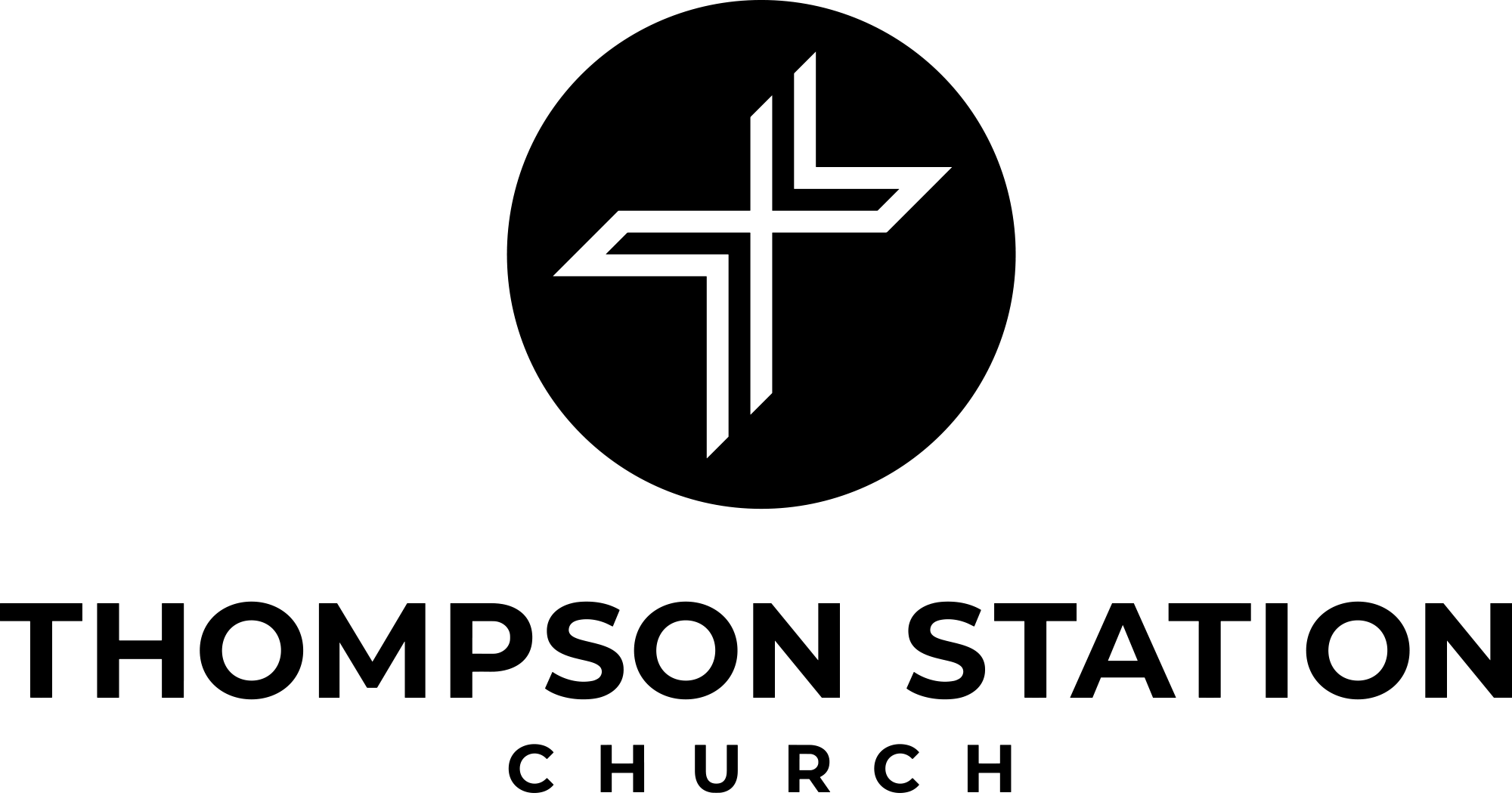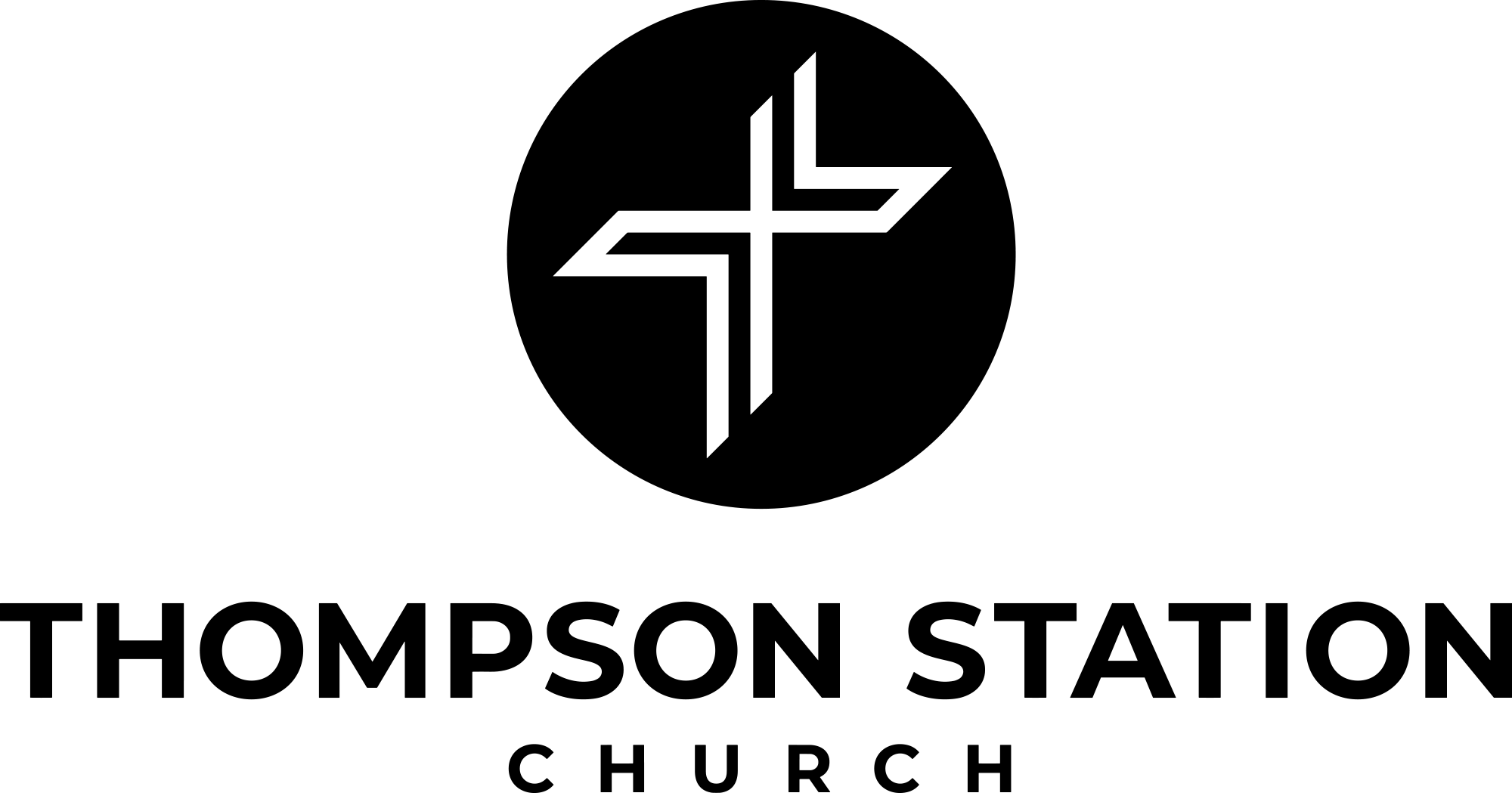Generosity is Our Privilege
We want to live lives full of grace and generosity. Every gift that is given to Thompson Station Church directly impacts our opportunity to Connect People with Jesus. Each worship service, Life Groups, mission trip, summer camp, community partnership, and beyond is possible because of your contributions.

Giving Lanes
We highlighted four lanes of giving to help clarify how your generosity directly fuels the vision.
TSC General Fund
This funds the daily operations of the church. Expenses are going up everywhere and we all feel it. We are seeing an increase in attendance and that means more people to take care of.
TSC Projects & Improvements
We have listed projects we would like to finish and projects we see coming up soon. Some of these include
- Updated paint and carpet in the A Building and upstairs B Building
- Roof repairs or replacement for the B Building
- A120 update and use of overflow space
- Technology upgrades
- Gravel for more parking
TSC Next Gen
Funds given to this lane will help fund camps, VBS, and other Next Gen ministry opportunities, birth through high school. We are truly a church seeking to share the Gospel of Jesus with the Next Generation. In 2025, through your giving, we were able to give 144 kids Camp Scholarships. In 2026, we estimate 179 will need camp scholarships which totals to $72,000. Buses alone cost just over $100,000. We are always looking for ways to keep camp costs down so more kids can go to camp. Gifts to the Next Gen fund will help us accomplish those goals.
TSC Missions
Some of the things we can of through TSC Missions:
- Across the Streets we can save more unborn lives with our partnership with the Pregnancy Center and create more Jet Packs with our partnership at The Well.
- Across the States we want to plant churches in the toughest to reach parts of America, support our church plants and missionaries, and partner with Big Oak Ranch.
- Across the Seas we want to start more international churches in the 1040 Window, translate the Bible to unreached people groups, provide more motorbikes in India, and put more pastors in churches.
Ways to Give
Every donation, no matter the size, makes a difference. We believe that Jesus calls us to radical generosity, so we give out of the gladness of our hearts.
Give Online
Online giving is a great way to automate the important. Here you can make a one-time contribution or establish recurring donations using your bank account, credit card, or debit card.
Text To Give
Perhaps the easiest way to give! Simply follow these steps:
- Step 1: Text 937-872-4483 (1-YES-TSC-GIVE)
- Step 2: Text "GIVE" or any dollar amount.
- Step 3: Hit send
- Step 4: Complete profile
Cash & Check
- Please make checks payable to Thompson Station Church.
- Place your gift in the Worship offering collection or in an offering box at the exits of the Worship Center.
- Drop it off at the church office in person.
- Send it by mail to the address below.
- Print your full name and address on an envelope (available in the Worship Center and at the church office) with your enclosed cash gift to receive a year-end giving receipt.
Thompson Station Church
Attention: Finance Department
P.O. Box 218
Thompson's Station, TN 37179
Take Your Next Step
Fill out a connect card, join us in prayer, or sign up for a group.